PushNotification Node
The PushNotification node can be deployed in a workflow when you need to send a notification to one or more specified users of the application.
Toolbox location: Custom Nodes > 
To receive a notification, a user must be logged in to their dashboard; the application itself need not to be running. Notifications sent when a user is logged out are lost.
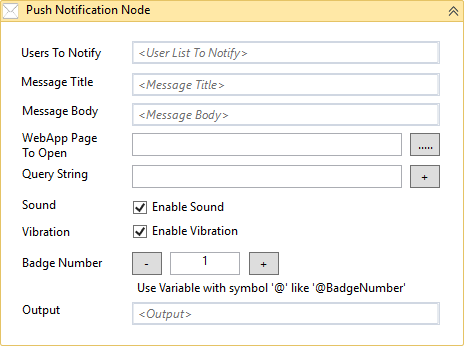
- Users To Notify: The User ID of the user to be notified. At the time of writing you can only specify a single user; to send notifications to multiple users you should use the PushNotification node inside a loop. When hard-coding the User ID, enclose it in double quotes, for example, "12345".
- Message Title: The message title.
- Message Body: The message body.
- WebApp Page To Open: When the notification is clicked you can redirect the user to this page, which will usually be another page in the same app, but can be a page in any app published to the user. On the destination page, use the FSI JavaScript API method fsi.getQuerystringValue().<key>) to return the value.
- Query String: When the user is redirected using WebApp Page To Open (above), you can pass one or more variables to the new page by setting key-value pairs in this field that will be included in the URL query string. Click the '+' button and use the Query String Builder dialogue box to configure a key-value pair. This example passes two parameters; SystemID whose value is given by the variable var1, and myUser given by variable fsiuser.
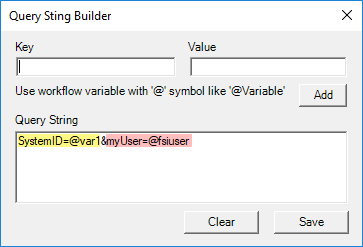
In the destination page, you return the parameters from the query string using the FSI JavaScript API: fsi.getQuerystringValue(). You must match the case used for the parameter names exactly. For more details see Query string in FSI API: Page Related Methods. - Sound: Enables an audible alert when the notification arrives.
- Vibration: Enables vibrate when the notification arrives.
- Badge Number: Notification badges appear on a launcher icon when the associated app has an active notification. The counter displayed indicates the number of notifications. In Android this feature is implemented from version 8.0 (API level 26). The Badge Number determines the number by which the counter will increment when this notification is received (usually "1").
- Output: You can set a string variable here to return a string showing the success or otherwise of the notification generation.